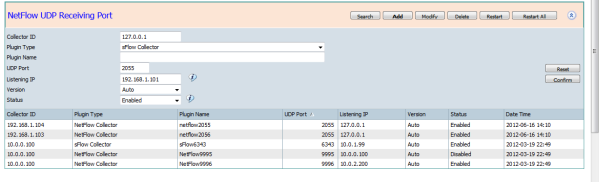
By default the "Collector ID" is set to the localhost IP address of the CySight Collector ie "127.0.0.1". CySight supports multi-collectors working in a cluster with one common database server.
The localhost refers to the central "Database Server" where multiple "Helper collectors" are used and each individual collector of the cluster must be configured to the Network Interface Card IP Address.
CySight supports the broadest vendor flow support and extendable Deep Packet Intelligence fields from NetFlow, IPFIX, sFlow, ixFlow, jflow, netstream, kafka and other variants.
The defined UDP port must be opened on the collectors local firewall and any firewalls between router and collectors.
The "Listening IP" is the bound IP address of UDP port on collector. "Listening IP"=127.0.0.1 will bind any netcard ip addresses with the defined UDP port on the collector.