Analysis of Business Groups is available in the Visualization, Multiview and Forensics analysis and schedule report.
There are two kinds of business grouping available in CySight - Account and Cost Center.
- Account - is usually defined as logical business group, like organization department, ISP or host environment customer etc, which is used for "bill to" or for cost recovery.
- Cost Center - is usually defined as physical location or physical infrastructure, like campus, building or site etc.
Account or Cost Centre can be used according to your own requirement. Other example use includes "two level business units in a hierarchical organization" or segmenting functions that exist within another such as "functional areas" across "multiple regions".
An Account is also the smallest unit available when setting up User access.Account is set up in "Account" screen, refer to "Account" screen operation
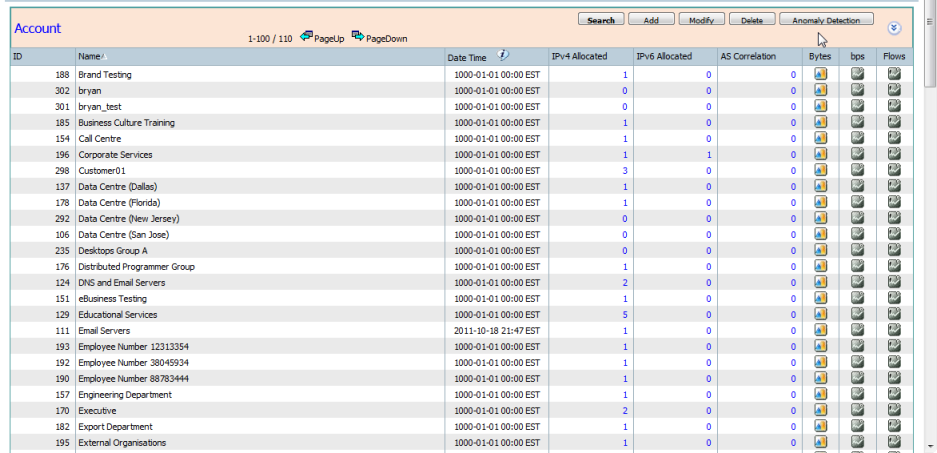
Cost Center is set up in "Cost Center", refer to "CostCentre" screen operation.
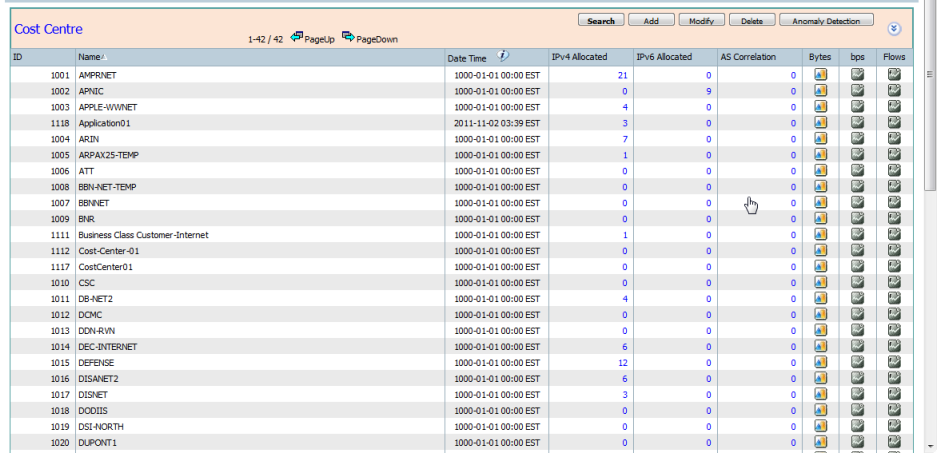
The option to choose "Correlate Business Group" by IP Allocation (segment) or by Autonomous is defined in the "Site Configuration" screen.
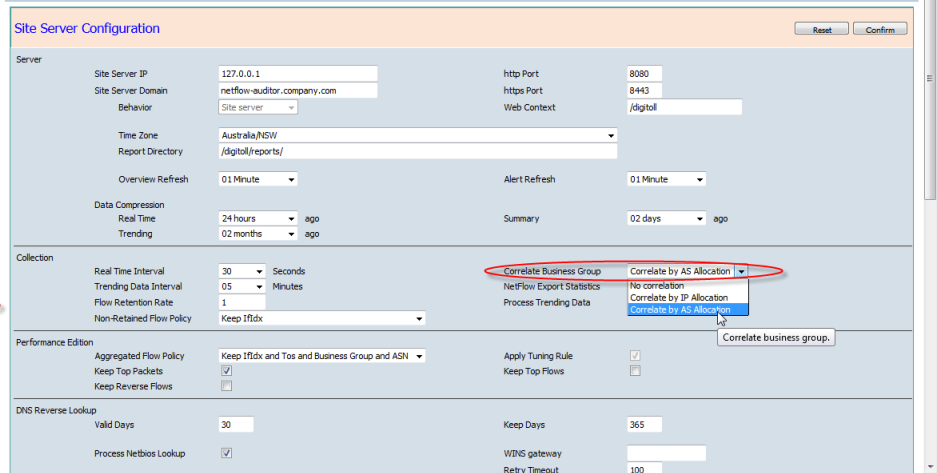
The correlation between Account, CostCentre and IPv4 address segments are defined in the "IPv4 Allocation" screen, refer to IPv4 Allocation operation.
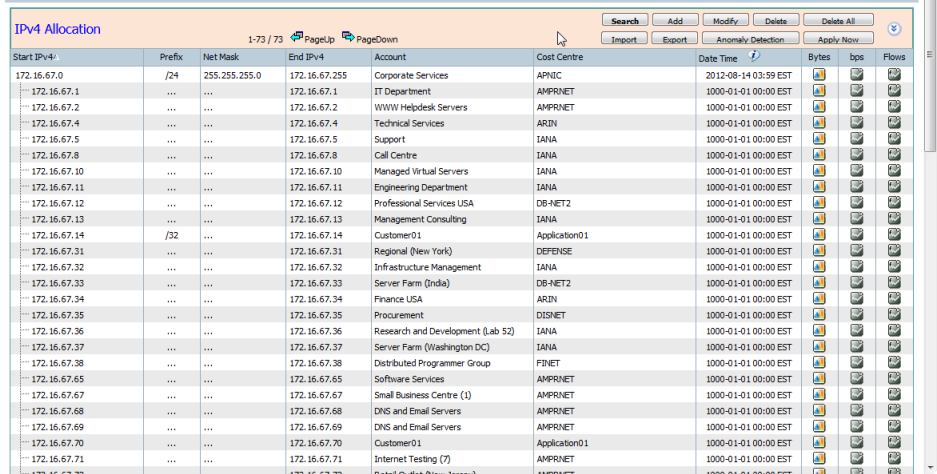
The correlation between Account, CostCentre and IPv6 address segments are defined in the "IPv6 Allocation" screen, refer to IPv6 Allocation operation
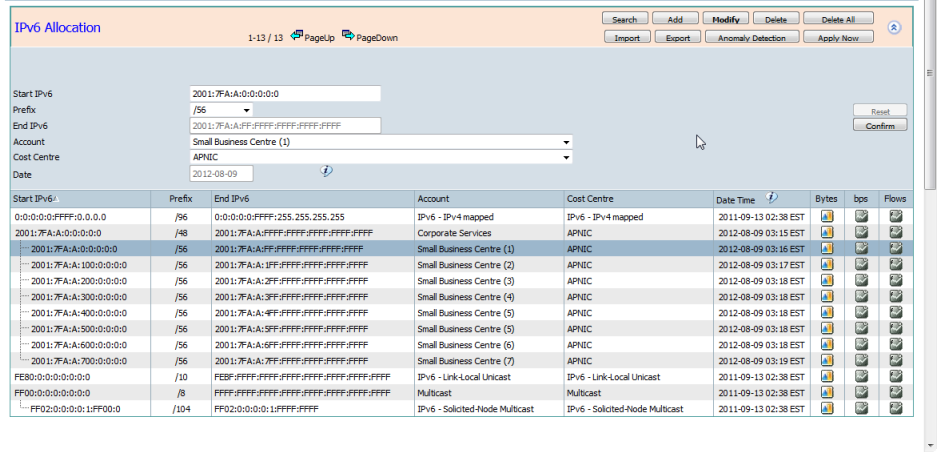
The correlation between Account, CostCentre and Autonomous System are defined in the "AS correlation" screen, refer to AS correlation.
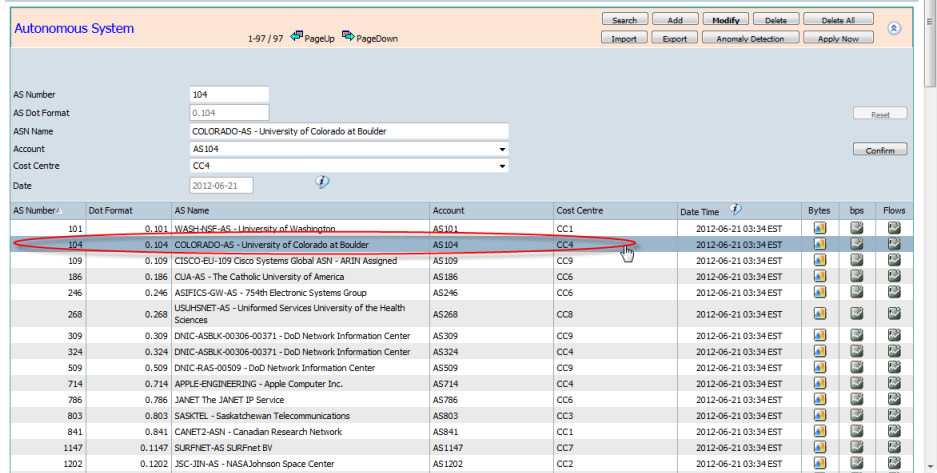
CySight can generate monthly usage and 5 minutes resolution 95th percentile report per account or cost center for billing purpose.
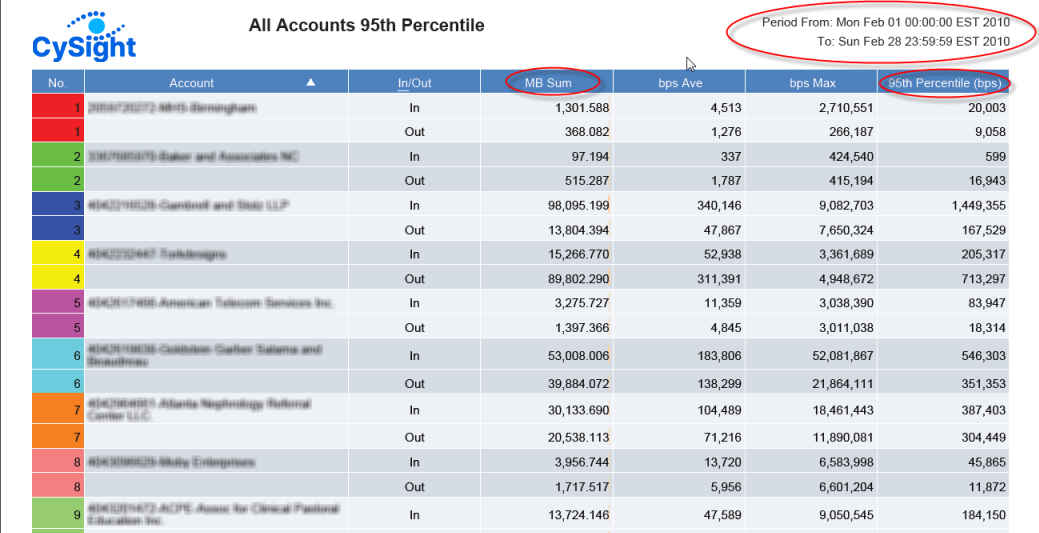
The monthly report period can be 2nd to next month 1st, 26th to next month 25th etc.