• Run a Real Time Device Flows Report and choose either a Peak hour or a normal day and change the granularity to 1 minute
Example 1:
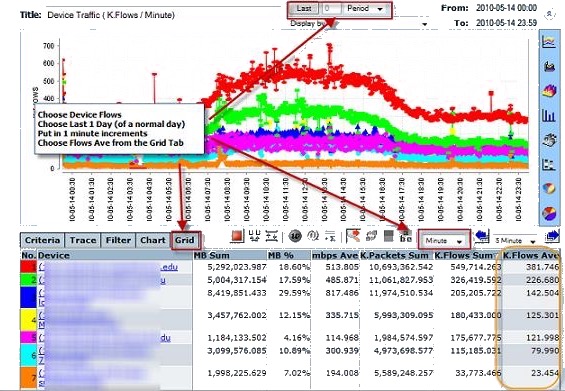
Example 2:
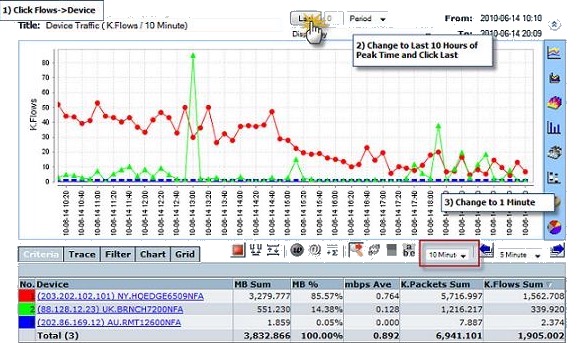
• For each device:
calculate ‘Disk Space per hour in MB’ = (Device approx flows per minute * 60 minutes * 100)/1024/1024)
Example:
Performance: (1000 * 60 * 100)/1024/1024 =~6MB/Hour in Peak
Performance Plus: (5000 * 60 * 100/1024/1024 =~29MB/Hour in Peak
Professional : (10000[example only will vary] * 60 * 100)/1024/1024 = ~572MB/Hour in Peak
Note:
off peak hours and nefarious traffic should be taken into consideration when calculating weekly/monthly space requirements
Flow archiving is susceptible to sudden changes as a result of DDoS or other such floods when using full flow archival license.
Internet Borders can be very big and noisy places especially in Service Provider land as can network cores. Its best to analyze your actual flows per minute and in very high flow environments it's advisable to evaluate with a CySight Performance Plus key on your site until you appreciate the actual size of your flows. Collect data with Performance Plus for at least a few hours during a peak period and then print a flows per minute report. if it is needed, you can move to CySight Professional as long as your hardware is up to spec to capture and archive full flow data.